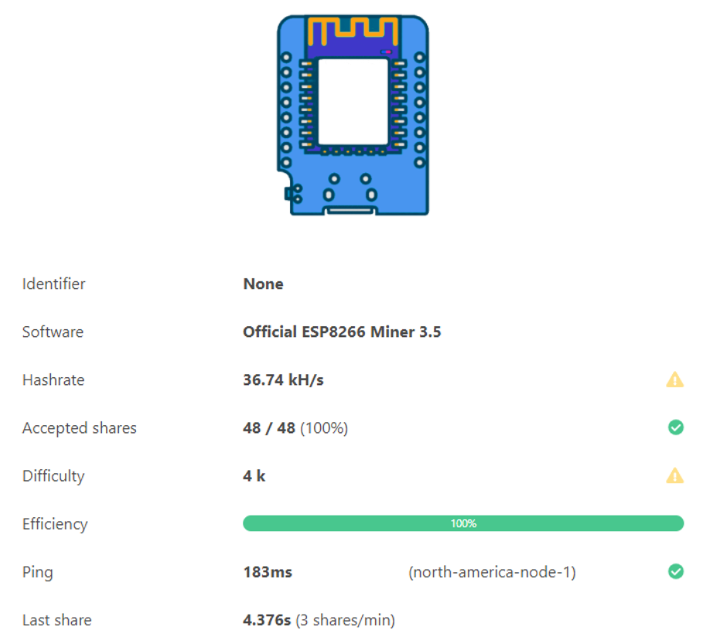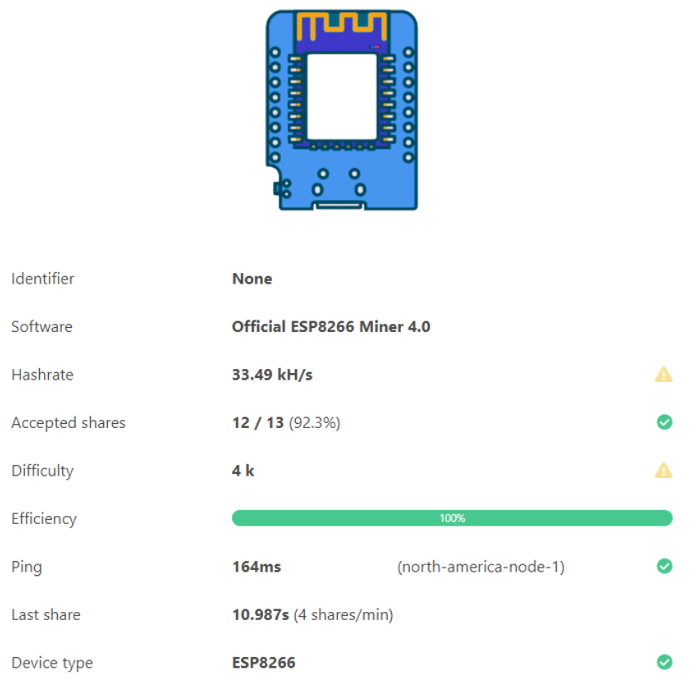In our tea break series, we’re embarking on an exciting journey into the world of WordPress theme design, and the best part is, you don’t need to be a tech expert to join us. WordPress makes it incredibly user-friendly, and we’re here to guide you every step of the way. To get started, all you need is hosting and a WordPress website, both of which are readily available from various hosting providers. Don’t worry if you’re not familiar with CSS and PHP; we’ll cover the essentials as we progress. Once your hosting and WordPress are set up, we’ll choose a starter theme to serve as our creative canvas. Today, we’re focusing on _s, or UNDERSCORES, a theme known for its flexibility and brought to you by the same team behind WordPress itself. So, let’s brew some tea, settle in, and start designing your WordPress masterpiece!
This content is for Premium members only.
Join Now
Use code “HAPPYMEMBERS” to enjoy a €1 discount instead of €9. Hurry, it’s limited to the first 100 orders until January 5th, 2024! And for the lucky first 100 members, the monthly fee will be just €1 instead of €9. Don’t miss out!
WHY CHOOSE BOOKOFENGINEERING
We’re the TOP result for 170+ engineering-related search queries.
Our tools SIMPLIFY your work like no other.
We rank on the FIRST page of Google for 880+ engineering queries.
We offer 180+ tools and content for our PREMIUM members, with more added regularly.
Use our unique B-codes for the FASTEST access to tools with just 5 letters!
WHAT IS INCLUDED?
1. Extensive Engineering Calculators and Tools
2. Tailored Tea Break Courses
3. Ad-Free Browsing
In a world where knowledge and resources are key, membership in our community brings an array of exclusive benefits to your fingertips. Whether you’re an engineer seeking powerful calculators, a learner hungry for new skills, or simply someone tired of annoying ads, our membership has you covered. Here’s a closer look at the advantages you’ll enjoy:
1. Extensive Engineering Calculators and Tools
Imagine having a comprehensive toolkit of engineering calculators and tools available whenever you need them. Our membership grants you access to an impressive array of engineering resources, simplifying complex calculations and streamlining your projects. What’s more, our commitment to excellence doesn’t stop here—you can even request specific tools, and we’ll work diligently to include them, ensuring you always have the right tool for the job.
2. Tailored Tea Break Courses
Continuous learning is the path to growth, and our Tea Break Courses are designed to empower you with new skills. From programming languages like C++ to software like NanoCAD and WordPress, our course offerings are diverse and ever-expanding. What sets us apart is your influence: as a member, you have the power to request courses that align with your interests and career goals. Our team collaborates with experts to curate valuable content, enriching your knowledge and capabilities.
3. Ad-Free Browsing
Few things are more frustrating than navigating a website cluttered with annoying ads. With membership, you gain the privilege of browsing our platform without interruptions. We’ve created a serene digital environment where you can focus, learn, and work without distractions. Say goodbye to pop-ups and banners—our commitment to your seamless experience is unwavering.
In a world inundated with information and distractions, our membership stands as a beacon of efficiency, learning, and convenience. Whether you’re a seasoned engineer, a curious learner, or someone seeking a cleaner online experience, our community is here to empower you. Join us today and unlock the limitless possibilities that come with membership. Your journey to knowledge, growth, and productivity begins here.